To make my contents page look professional I needed to centre all of my text and make it equal distance from the edge of the page. To do this I clicked on the view button in the top corner of the window, scrolled down to show and selected 'Grid' in the drop down box and then clicked on extras. This puts a grid over your whole page so that you can move text to be aligned with the lines.
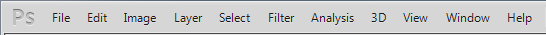

No comments:
Post a Comment